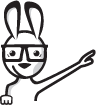Flash Professional CS5.5 gives you more control over the contents on timeline through Copy and Paste Layers feature. You can copy and paste any type of layer, such as Motion, IK, etc., with all contents on the layer on the same timeline, to a different timeline or to a different fla document. And, the structure of the selected layers are kept intact, for example, Mask and its Maskees maintain their relationship in the pasted layers. You can also select a folder, copy, paste it and its all contents are pasted along with the folder.
In addition to Copy Layers and Paste Layers, you can use Cut Layers and Duplicate Layers depending on your needs. Access this feature from the layer contextual menu invoked by right (Win) / control (Mac) click on a layer. They are also available in Edit > Timeline menu so that you can assign custom keyboard shortcuts to them.
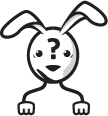 Got A Question?
Got A Question?
Have a question but don't want to ask it publicly? If you are a prime member just ask right here and we will get back to you within 48 hours. Not prime yet? no worries you can ask publicly below.