HTML Definitions and Meanings
26:34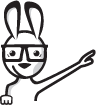
Act now while we have available seating
Our on line school is private, affordable and interactive with trainer support.Act now save your seat before someone else takes yours.
Topics
Creating Abbreviations with ABBR Tag
In the next cluster of videos we will be working with tags that there main goal is to help us define words or languages. The first among these tags is the ABBR tag. The ABBR tag enables us to define an abbreviation that once a user rolls over it would show case the actual fully qualified meaning of it.
Defining new terms using the DFN Tag
Continuing this cluster of videos we continue and expand on our first definition tag ABBR with the DFN tag. The DFN tag's main goal is to help define a new term that is newly introduced into a document. Most commonly used in scientific articles. The DFN tag will render on the browsers in italics. You may change this default behavior at any time using CSS.
Building Definition lists with DL, DT and DD
Sometimes you want to have multiple definitions or more over multiple ways to define one thing in this cases you would want to create a Detention list using the DL tag . Once you create a DL tag you may add as many Definition terms (DT tags) and as many Definition Descriptions as you need. In this video we will explore the meaning on this and see it in action.
How to add addresses into HTML with the ADDRESS Tag
In this video we talk about the way to define the address area of a site but beyond that we give a few tips on what to do and what not to do when you put up your address onto a site.
Changing the layout direction of text
In this video we talk about the way to change the flow of language. For the most of you this isn't very relevant but for many of the non latin speakers it is. By the end of this video you will know to to change the flow of a segment of copy or all the copy on a page from Right to left(RTL) to LTR(Left to right).
Understanding the meaning of the EM Tag
Just as we did in an early segment of our html with mom training and took a deep look into the difference between the B tag and the Strong tag we've noticed a pattern in the world of HTML5 have meaning and there meaning is not visual but of meaning. In this video we will understand the meaning of the EM tag and how it is different then the I tag.
Setting a base url Path using the BASE Tag
We thought to keep this tidbit about urls until now so you have a bit more practice and understanding of how file paths and server paths work. The base tag enables you to change the base path of a domain in other words if one is not defined in a link we can automatically set a default base path and a default target option. Join this video as we explore how this works in our last video of this session.
Our free content is sponsored by these ads become a prime member and get rid of them.
Source
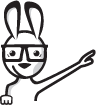
Act now while we have available seating
Our on line school is private, affordable and interactive with trainer support.Act now save your seat before someone else takes yours.



