Getting App into Google Play
41:06Welcome to part 4 of our Mobile development training. This group of 4 titles is deliberately split into stand alone topics that mesh together into one fun and easily digestible course. We can't promise you will know every single thing in mobile development in 4 hours but we can definitely commit to you that you will know hot to configure, setup, build and publish your first application.
Our first course focus is an opener course for Adobe AIR. Adobe AIR is a platform that enables developers to build out there applications and get published and working in 1000's of devices from desktops, TVs, smart touchable devices and even mobile phones. In our first title we give you a brief overview of the platforms capabilities and show you how to publish an application that will end up being a Mac,PC, iOS, iPhone, iPad and even Android mobile application.
Our second course lays the foundations for the third where we learn the basic functionalists we will need for any mobile application such as getting it to look good on multiple devices sizes, understanding device capabilities and limitations, understanding how permissions on mobile devices work and how to get your application to react to users behaviors in our first case we see how to listen in and modify our application depending on the current orientation of the device.
Our third course is the heart of our mobile development starter courses where we see step by step how to build a full and complete application based on what we learnt in course 2. By the end of section two you will have a complete Ruler application that reacts to the users device orientation and that will look amazing on any mobile Adobe AIR friendly device.
Leading us to our current (4th title) where we take the application we completed building in section 3 and get it uploaded onto the Google Play market place.
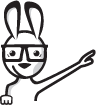
Act now while we have available seating
Our on line school is private, affordable and interactive with trainer support.Act now save your seat before someone else takes yours.
Topics
- Creating a Google Play Account (02:58)
- Setting up a Google Profile (03:35)
- Finalizing our application to be released onto the Google Play Storee (02:06)
- It's time to upload the APK file (03:31)
- Setting up a Google group or Google Plus hangout (02:01)
- The Google Group (01:26)
- Integrating the Google group into our alpha group (02:10)
- Filling up the store listing information (10:44)
- Configuring the price and distribution (02:04)
- We are live! (03:41)
- We are really live! (04:26)
- Final words and wrapping up (02:26)
Deeper dive into the topics included in this section:
- Creating a Google Play Account We just jump right into the water continuing from course 3 where we built out first mobile android application. In this video we jump right into the landing page of the Google play for developers.There is a good chance that you already have a Google account but we strongly recommend that if you have a company don't use your private email and instead of that use your cooperate account when starting up your Google play account. Not a bad idea when your selling something as a company to make it really clear that its not a personal engagement but actually a cooperate one (legal legal legal).We picked the Google play store as our first example as its the cheapest while IOS and Amazon are a lot higher currently then the one time fee Google requests. Legal stuff are important, not fun to read but really important. Validate you go through that before you build out your account. If you are planning on selling things you will need a merchant account as well but in our case as this application will be free we will skip that step.
- Setting up a Google Profile Once we are done paying our credit card bill we are ready to start filling up our developer information. In this video we talk a bit about it and fill up the form.
- Finalizing our application to be released onto the Google Play Store I changed the name of my application to %u201CRuler & Flashlight (2 in 1)%u201D as it just sounds better to me.We validate our app id is unique such as using our domain in the name validating its name. We set up our real certificate and change the configurations of our application to publish out as a Device release instead of a Debug release.We also note that when you create your certificate validate that your certificate to be longer then 25 years such as 30 years. The logic behind t is as 25 years is the minimum as soon as a day passes your certificate is not 25 years any more but only 24 and change so set it to 30 years and don't deal with it again for the next 5 years.
- It's time to upload the APK file So we are going to go back into the browser and move into the publish an Android menu option(it looks like the android monster). There we will start a new application and set its initial configurations. In our case we will be uploading our application as an alpha application and upload it as a invisible application that would only be visible to who ever is one of our invited testers. By the way if you want to become one of our testers just send me an email.
- Setting up a Google group or Google Plus hangout To enable alpha/beta testers we will need a way to validate the users. We can't add manually emails but instead we need to filter out the users using one of Google's products. We will pick the Google groups for our setup.
- The Google Group So in the last video I created a new Google group and in this one I'll continue and start managing the group and start inviting members into this group.
- Integrating the Google group into our alpha group Once we are set and have our group its time for us to enable our group members to join our alpha testing for the application. In this video we will show you how to add a user groups for our application. By the end of this video we will finish the steps involved with building a core community around our private release application.
- Filling up the store listing information We start by building our listing in English but you can add it into any language and multiple languages as well. We will fill up our basic copy together. By the end of this video we will concur all the steps involved currently in the store listing.
- Configuring the price and distribution We configure together our free application and as our application is multi lingual our application should work great in most languages. Although it might be smart if we update our application to be more world wide friendly and not only for the inch fans out there. Although its not a language issue its probably not a great idea to give it in places where inches isn't a valid measurement.
- We are live! That's almost it. Let's click on that publish button!
- We are really live! Last video we kinda where live but not really so in this video we will show you the final steps involved in getting your users actually into your application.
- Final words and wrapping up Taking last few peaks at our application and say goodbye. Until our next title thanks for watching. Don't forget to peak at our catalog to find other titles that might trigger your interest.
Our free content is sponsored by these ads become a prime member and get rid of them.
Source
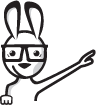
Act now while we have available seating
Our on line school is private, affordable and interactive with trainer support.Act now save your seat before someone else takes yours.



