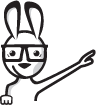For the new programmer, it is wise to learn about the basics and to get a constructive understanding of where things are (tools, stage, window) first before you venture into building your first Flash application. Here, you will learn the necessary steps as you follow a where's-what-and-what-to-know guide. Break through your learning curve by memorizing shortcuts, and studying the important things to know.
Although the basis of this whole series is
really about programming basics, we're not
going to dig too deep into Flash's interface in this series.
It's really important to know where we are
because in the end,
we don't want to work in a vacuum.
For that we're just going to really touch
briefly over a few kinds of critical things
that you must know about Flash
before you can actually
build a flash application.
Flash is a time based
programming language.
Its history was really a timeline and it
evolved into a programming language, and it's
now so much more than just a timeline.
Let me just open up again, and we're in CS5,
though it really doesn't matter which version we're in.
And we open up
our new FLA file. We'll see that
we have our timeline. If we can't find it, we
could always go through our window again and
search for our timeline and find it.
Now, we're
not going to focus at all on the timeline in
our programming currently.
The one thing that we do want to understand is that there is a timeline.
And what is that timeline? Flash by default
is going to run a certain amount of frames
per second: we could change those settings.
We're going to see how to do that
as we look into the publish settings,
but right now we're talking about just an overview
of some items that we're not really going to dig
too deep into.
If you look right here we can see that our
current frame rate,
is twenty four frames per second,
which means that Flash is going to try to run
the frames twenty four times a second.
This is our line
that goes through the times. Right now we're in frame one.
Our application could have had many frames,
and if we were focusing on animation,
or we were timeline animators, we would just create our application
and drawings on here, on this frame,
on these keys and then build our application. But we're
not really focused on that. We need to
understand that that exists and we're going to look at
that
in videos which have topics that are not related
to basic programming. But it's important to
know that Flash runs on a timeline.
Our application will always have a stage,
so our scene itself is main view.
This is our application right now, so if I run it,
(and don't worry about how I'm running it right
now, because we're going to see that in the next video)
you're going to see
that right now our application has nothing, it's
running nothing,
there's nothing in it,
it's just a blank white screen.
Our default name is
"untitled-a" because we never saved
the file, so nothing is new here.
What else can we do?
We have our tools and again, if you can't find
the tools, just go to your window, search for tools,
and then you have your tools.
There are so many tools that are really
involve creating visual things directly on the stage.
Just to prepare us for the next video, I'm
going to create a rectangle, by grabbing the rectangle tool.
If I wanted to, I could've changed the color.
These are very simple things here that are
kind of intuitive, so play around with it
although there are very very cool things you
can do with it.
It's very intuitive and I recommend,
instead of us making videos going
over every single feature,
playing around with those tools because those
tools are so basic that if you know how to
use other applications
you can very easily figure out what
most of them do. But we're going to get into
those generalities of how
to use those tools
in future videos which are not
covered in this current theme.
So we have our tools panel.
Right now you'll see that my mouse is currently
in this weird x-position which basically
means that we could draw our boxes right now.
We always want to be on our arrow when we're
not using another tool ...
So a way to do that is to
just click on our selection tool,
or V,
and V would take us back into being in our
tool.
Now another cool subject to discuss is,
as we're talking about these basic things that we
need to know about Flash,
if you hover over one of
your tools, you're going to see the shortcut
that's related to it.
So for example, for the free
transform tool -- the shortcut is q. So if I would be right here,
I could always click on q,
and it would change into the free transform, so
I can now just select whatever I want to select
and freely transform them and change its
size.
It's a kind of cool way to figure out
shortcuts to different things.
My only shortcut that I really remember from the
tools is v to get back to my regular selection
which is usually what I need.
Okay, the next thing we want to talk about
now that we've got this basic knowledge of tools, we know that we have our stage,
if I run my application right now, we're going to see that
our application has
content within it, because we just drew that
content directly onto the stage.
The next thing that we want to talk about
is how
to find
things that you need.
And that's kind of vague, but basically anything that's
visual most times, is
part of your layout that's part of the tools
you would find in your window.
Okay, things that are connected to running your
application in testing mode, or running your
application while you're inside of your editor,
you'd find in your control.
We're going to skip debug for now because
it's not within our topic but things that are obviously
related to debugging you would find
in the debug menu.
We're not going to get into the commands right now because
there are ways to create
custom commands which we're not going to
dig into in basic coding.
So these menus are quite
intuitive.
There are some that are a bit
harder to figure out like-what is modify?
Modify, as the name implies, is changing
something, but things that we can not
visualize directly on the stage,
which are mainly things that are connected to
different types of objects,
our timeline, and so on.
Or in general,
our document itself,
which we're going to look into
when we start talking about the publish settings,
or more accurately when we start talking about
our properties panel, which they're all kind of
intertwined and mixed together. There are so many
ways of doing the same things.
So, instead of me going over every single feature
here,
if you're completely new to Flash, I would
recommend that, after you're done with this
intro video course,
just take an hour or two and just play around
with the menus and options and just see what
the options are inside. You don't have to
understand everything but just try to
get an overview of things to get a little
bit more comfortable in the environment.
The last subject that I want to discuss
before we end this kind of overall view,
are kind of random things that you can do inside
the application.
I want to talk really quickly about our
window>actions panel.
If we go into window>actions,
this is basically where
ActionScript developers would put all their
syntax, all their code.
We're going to see how to work with this, but it's
not our recommended way of working within
Flash and working with programming in
Flash. We're going to see that
momentarily, but it's a panel that you need to
know exists.
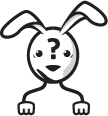 Got A Question?
Got A Question?