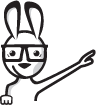In our next lesson, we will explore our publish setting options. There are 3 tabs on the Publish Settings panel: Formats, Flash and HTML. Click "Formats" for file types to output by publishing. You'll be amazed to see the options, here! In the video, you'll learn about 'relative paths' which make it easy to share files.
Click "Flash" for the properties of the flash player running: (version of Flash player 10 is the latest.) Changing which Flash player is used can force a change in the version of ActionScript used, as you will see. 'Swf settings' by default have 'compress hidden layers,' 'include hidden layers' and 'include xmp metadata' checked . Feel free to play around, but ensure these settings are set as default.
Overall, these "Publish" settings lets you create specifications for different players such as Flash Light or Iphone (if you're running Cs5.)
One final note: if you're looking for a 'class' definition - there is a special way to do it from the Publish settings. Dig in and learn how!
I just want to reset our properties back to
the way we worked with our earlier version of Ben,
which I saved earlier, so i'm just going to
click on Ben,
reset Ben to set us back to the
way we were before, where our properties was set
anchored inside of
our panel. Look how easy it was, whenever
we want to drag it out, we just drag it out
and we just reset back to our previous saved
version.
Notice how when I saved it, I just over-rode
"Ben" saved it, and created a new workspace
and just named it the same way.
So if you ever change your workspace, and you want
to save that change again, just write
that name again.
Let's look into our publish settings,
and again the differences between the versions
of Flash are really not that big so it's quite
easy to
maneuver and figure it out.
As we saw a moment ago from our publish
settings,
we could have jumped into our publish
settings.
But, what we want to do is go a route
through file> publish settings.
By going through file> publish settings, we're going to
get into our publish settings as well.
Clicking it that way,
we'll see, first of all, that we have three
different tabs.
We have the html tab, the Flash tab,
and the formats tab.
Let's toggle back into the formats tab for a
second here,
and as we go into the formats tab, you're going to see that
by default,
the 2 file types that are going to be
outputted when we click on publish,
or when we go click on
file> publish
it would generate those two files.
Now where are they going to be saved?
By default, and back to our formats,
they're going be saved exactly in the
same place the FLA is.
We don't really want that.
The best way to do it isn't by going
into the select> publish destination, because
when you do that,
it's going to hardcode a full path which makes
it really hard to then make your
application more mobile. Mobility means you can send
your FLA and have multiple people working
on it more easily.
Instead of going through that path, what I
like doing is just directly putting here a
kind of unix type of relative pathing.
It's quite easy. The way you make a relative path,
there are just 2 rules:
One is, when you want to refer to the previous
directory (go one directory back,) you type dot dot ".."
and then you'd have
a forward slash
just the same as you would do on the web,
and then you could write another folder. So if we
wanted to go into the deploy folder (which is one directory back from where we are now,)
then we could set the deploy folder, set a path,
now our files set is going to go into
one folder back
into the deploy folder (which is the way
we're working on our
samples that we've seen earlier.) We're going to open them up in a second now.
(We're not even going to save this file.) Before we go and do that,
let's look at a few more properties that are
important to know
related to our formats.
One is that we have here other options which
we could publish to,
which we're not going to dig into.
You're more than welcome to play around
with them: creating a windows projector file,
or a Macintosh
protector file. I'm sure I make people shocked
when I call a Macintosh, Microsoft by mistake!
But, let's look at the 2 tabs. If I
deselect my html then my tab for
html is going to be removed.
Not everything really...
as you can see as I'm adding some things
don't have...
My windows projector
and my Macintosh projector don't have extra
properties which we could change in our
publish settings, but many do.
We can see that our html does, our Flash does
and so do the other items. But we're going to focus
really on our Flash, we're not even going to look into the html
wrapper
because it's not the topic right now.
So if you click onto our Flash properties, let's
see what our properties are. We're really
going to run through them quickly.
We can see, that one is
the Flash player that we're running.
We could see in our Flash player, it's running
on 10 which is the latest version to date
of making this video.
We could have made it run for Flash player
9, that's still ActionScript 3.0 which
is fine. We could have made it 8, but it would automatically move down
to ActionScript 2.0 because
Flash player 8
didn't support ActionsScript 3.0.
So we know that we have to work
on Flash player 9 or up,
but I'm just going to leave it on the default for
my CS5, which is Flash player 10
and ActionScript 3.0.
Now we're not going to dig too much, we're not going to
dig at all into the image and sound properties,
kind of a topic we're going to break into,
as it's different content which is not related
to our programming right now.
I'll quickly say that you could set
global
configurations for files that are visual in
images and sounds,
such as their compression quality, their audio
stream format, and so on,
but we're not going to dig into it.
In our SWF settings, we're not going to dig into
that as well right now, but
as we progress and work with ActionScript, we will start
playing around and tinkering with these things.
These relate to,
do we want to compress the movie now? (we always
want to compress it,) do we want to include hidden
layers? (we definitely do.)
You want to work with your defaults,
we're not really going to
dig into all these different
options here right now,
but what you should do is make sure that your
current profile is the default.
Now,
if you want to change your
your default...
Let's see if we change things around, I changed
all of that...
Now my default isn't really the default, right?
We don't want to create a new profile, if
we don't like the way we set it here then we could
create a new profile but
we don't really want to create a new profile.
Do we want to duplicate it? Not really.
Do we want to add a profile name? Nope.
If I click on ok now, and then go back
into my properties> publish settings, we're going to see that
we're still in default
but our default properties are not really
configured correctly.
How do we go back to default again?
Let's just revert back, so
what i've done is I deselected these 3 babies...
So what you want to make sure is when you're running
your Flash, just run
Flash player 9 or up,
you're running ActionScript 3.0,
we don't really care about anything here,
but we want to make sure that our SWF setting
is
all 3 first items- compress movie,
include hidden layers, include XMP metadata.
If you don't have it then don't select it, but
if it's there then select it.
In your advanced settings,
you want to make sure that nothing is selected.
So that is basically the publish settings.,
All these configurations are going enable
us to
generate our applications and create
specifications if we want it to run for different
players such as Flash Lite, or the iPhone
if we're running on CS5,
although it seems like,
from reading the blogs, that it's not
really going to be useful for us, unfortunately,
because apple doesn't want us to use it.
The last item
I want to talk about
is,
If we go on into our
properties again, we're going to see our class which we said
is going to be our next topic. This is where
our programming life begins.
If you want to find your class definition,
you could always click on
ActionScript settings, right,
or you could go in into your file> publish settings,
make sure you're in Flash, and then when you're
next to your ActionScript setting, you're just
going to click on ActionScript settings,
which will take you to that same document class,
and we're not going to, again, go into all these details.
The only thing you want to be sure of is that we have our defaults
all set to work the same way, so as we're working
we'll get the same type of errors.
We want to make sure that we're in strict
mode, and warning mode,
and automatically declare stage instances.
Let's just leave everything the default way
as Flash has it configured.
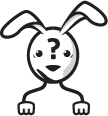 Got A Question?
Got A Question?