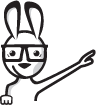I have already preloaded all three latest versions. I want to touch base on
really small minute things that we
need to know how to find.
We are not going to dig too deeply
into them. So, let's start with CS5 because it's the latest
version.
As soon as
you load CS5, you'll see that
your CS5 has a welcome screen.
That welcome screen is very similar to older
versions of Flash which I would love to toggle to in a minute. What I want
to do before we do that is
to kind of talk over the most important
elements that we're going to need to know how
to find. One is our welcome screen. If we can't find
our
welcome screen
we could always create a file>new
and create a new file
because we're mainly going to
create new files
or browse to open a recent file, as you would during most
other applications,
if you wanted to open up a previously opened
file.
Now as we
said, we're working on a Flash ActionScript 3.0
project and when we want to create a new one,
we'd select
ActionScript 3.0.
This would create a new FLA file that
would be pre-
configured and set up to work
with ActionScript 3.0 codes.
You don't want to mistakenly press on ActionScript
2.0 because then you're going to get different
errors and different
messages that
would be confusing.
Whenever we create AS files, which are our
external ActionScript
files,
we would actually create an AS script file. (See file types for an explanation of all the files associated with Flash.)
So if I just toggle for a
second to my finder,
let me just minimize this and go to the finder...
Let's see the connection
between the two that
I'm saying.
So we said, our new AS 3.0 file is basically
our FLA.
Our AS, our main.as and all the rest of
the AS files are actually Flash ActionScript files.
It is just basic text that
we're building in a certain way to make
sure
that Flash understands what it is, but
basically all it really is is text, and we're going to
see that momentarily.
Now, if your
welcome screen or whatever
you want to call the screen, doesn't pop open
on your CS...
and we've seen
this now in CS5 but let's just
jump really quickly and see how would it look in CS4.
So let me just
minimize my CS5,
and let's maximize my CS4,
and you'll see in CS4 colors are different, there's
a few things that are missing, it's not structured
the same way, but
here in the center - exact same thing.
You got your AS 3.0 file which creates your FLA.
You have your Flash ActionScript file which creates your
AS file, and same deal, you could always create a new
file or open one. I don't have any reasons, we can't see any
reason here.
And let's see what it looks like in our
CS3. So, let me hide CS4,
and that's CS3.
In CS3, same thing, the layout
is completely different, things are
really not the same as
they are in the newer
versions, but
in our welcome
screen, we've got create a new file, an ActionScript 3.0 file,
which is
exactly the same thing as creating
our new FLA.
Our main.fla we could create by creating
a new
FLA file, a new AS 3.0 project. Or we
could create a new ActionScript file which
is what we've done
in all the other samples.
And it's the same deal here, we
could have gone to file>
new,
and we could open the recent file that we've worked
on.
There's not much of a difference between the two. If you can't find the hello screen,
you must've set it up not to show again.
It doesn't really matter. You can
work
from your file>new
or you could dig in your configurations and
find how to return the Welcome screen, but it's
really not critical.
Let's toggle back into our CS5,
and talk about
other
important panels. So, we've seen our
welcome panel and our save panel which is
obviously critical
because we need to know
how to open up files
and how to save files.
The next
thing that's really important that we're going to
dig deeper into in the next video is
knowing how to
find your properties panel.
Now the properties panel could be anywhere.
It really all depends on your
flash version,
but it also depends on your
layout. We could see our layout
right
here -- the basic layout, which is the essentials layout.
Now you could always, at any
time, create your
own layout or switch the layout. We're not
going to dig too deep into it, but just
clicking
on the essentials layout will give you
all the options that you currently have, your
default
options, or you could create new options after
you set things up and
configure it the way you want to configure it.
You could get through it, by clicking
on your
essentials button
or going through your window>workspace, and selecting your workspace.
Now let's just see the same thing. We've just
seen it on CS5, let's just repeat the same thing
and see it in CS4.
So if we're looking at CS4, we could see
that same deal. We
have our button, you see I have it preset
on that one, but we're working on essentials
which is the
default.
You could create your own, save it if you're
happy with the specific layout
and if you can't find it there, then go to your
workspace and find
the
available workspace you currently have.
Let's see how this would look like in CS3.
Let me just
minimizes my CS4 and CS5 because CS3
is kind of like a floater
versus CS4 and
CS5 which are more closed applications.
So in CS3, you see
that they don't really have
that button up there anymore, everything
is kind of floating
and
if you don't have your welcome screen and
you couldn't find things
the way you could find whatever we're talking about...
Let's start with CS3. Our main focus is
finding the properties panel. Currently,
our properties panel is down here.
Now finding the properties panel, if it's
not down here, and you can't find it, you could always
click one. Ohh, this is good that
we're bringing this up
right now-you see how it's dimmed.
It's dimmed because it's not even a menu option
right now. You could only get properties from
something that's actually open.
So, if we just quickly create a new file
just for the sake of the sample,
you'll see that my properties panel now is
enabled and now we could start interacting
with it.
But if I click onto my window- if my computer wouldn't
go crazy-
oh-we're back-thank G-d for that-
then we could toggle down again-oh I think Flash crashed!
What version- ya we're back to CS5,
I guess you shouldn't be running
three versions of flash at the same time!
Interesting!
Very cool, that kind of messed that one up.! But did it?
I'm confused-oh actually-
we're still in CS3, just the iconography
is of CS5. Okay that's what confused me.
OK, so we're back to talking about
how you find your properties panel, sorry about that.
So, if you go to your window and just search for it,
you'll find your properties and you'll see
that you got your little shortcut here as well if you need to use it. You see that it's already set
and it's V- that means it's on the stage.
So it's time to look for it, here we go,
we found it.
Okay so that's CS3.
Now you'll close down that file.
Let me minimize CS3 and let's see how
we do that in CS4.
Looking at CS4, same deal.
Probably we don't have access to the properties.
We see that it's dimmed out, it's not going to
be in the menu at all because
we're not in a working file that we could start
playing with its properties.
So if we click on a new file we'll see its
properties,
and same deal, we could find it in the window. So
you can see that the menus
are a little bit different.
Now it's not collapsed, now it's a main menu,
it's the same though.
You could still see that it's selected, you could
just search through the window, which the window
panel just shows you all the different
window type of panels that you could actually
open or close. There's quite a lot of them, so just find it,
and you're good.
And let us see how that works in CS5, which should
be
basically the same thing, though let's do it
anyways.
Doesn't hurt to practice. We could see our
properties panel, as I re-open up, but it's disabled.
So what we could do is, again, to create a new AS 3.0
file.
Now it's not disabled, but if we couldn't find
it we could always go to our window,
search for our properties, click it to bring
it in, or in our scenario get rid of it because
it was already there,
and click on it again to bring it back in.
OK, so that was our properties panel.
The next panel that's really critical to know
about is our
file>publish settings. And we're going to dig deeper into
it in the next videos.
It's the same file>publish settings both
in CS5,
and CS4. We obviously have to create a file.
we publish settings, and even in CS3,
create a new file,
and then file>publish settings.
I guess things are running a bit slower
on CS3,
so we might abandon
showing it on CS3 every time.
That's really just the heart of it so here we go.
We could go to our publish settings also on CS3,
they're very very similar and other
obviously small little differences.
That's where you kind of need to
get used to it,
but we're not going to go over them
and over them, we're just going to show you those
differences once in this intro course,
and then we're going to assume that you already know how
to find them.
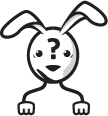 Got A Question?
Got A Question?